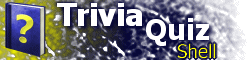REPORT ElementSpecifies how TQS should collect and display score report data. Syntax
<REPORT
SHOWBUTTON="showbutton"
SHOWSTATES="showstates"
SHOWTOTAL="showtotal"
SUMCHILDLOCS="sumchildlocs"
BOLDSUMS="boldsums"
INDENT="indent"
BORDERCOLOR="bordercolor"
BGSTYLE="bgstyle"
PRINTABLE="printable"
GETNAME="getname"
GETNAMEPROMPT="getnameprompt">
...
</REPORT>
Attributes- SHOWBUTTON
- If set to "1", the "Report" button will be displayed at the bottom of the window, next to the "About" button. Clicking on this button is the only way to display the report screen. Defaults to not displayed.
- SHOWSTATES
- If set to "1", the report screen will display the image corresponding to the state of the location item. To change the default images, add a STATEIMG element to the GLOBAL element. Defaults to not displaying state images.
- SHOWTOTAL
- If set to "1", grand total score values will be displayed at the end of the report table.
- SUMCHILDLOCS
- Specifies how to display sums of child locations. For instance, the entry for location 2,0 would sum the score values for 2,0,1; 2,0,2; etc. Two values are supported: "INLINE" will display the sums on the same line of the table as the location, while child locations are listed below. "SUBTOTAL" will display the location, then the child locations, followed by a line called "Subtotal" which lists the sums. Defaults to not displaying any sums.
- BOLDSUMS
- If set to "1", sums of child locations will be displayed in bold. Defaults to not bold.
- INDENT
- If set to "0", entries in the report table will not be indented according to the location's entry in the location hierarchy. Defaults to indenting.
- BORDERCOLOR
- Specifies the color of the lines and borders of the report table. Defaults to "#808080".
Color values can either be words ("white", "blue") or hexadecimal values ("#FFFFFF", "#0000FF"). View the list of Internet Explorer's named colors. - BGSTYLE
- If set to "HIDEIMG", the current background image will be hidden when the report is displayed. Defaults to not hiding the background image.
TQS 2.7 Deprecated. This attribute is ignored if your TQS element's VERSION attribute is 2.7 or higher. Use a child TQSWINDOW element instead. - PRINTABLE
- If set to "1", the "Print" button will be displayed at the bottom of the report screen. Clicking on this button allows the user to print the score report. Defaults to not displaying the button.
- GETNAME
- If set to "1", the TQS application will ask the user for their name immediately, before switching to the starting location. Defaults to not asking for a user name.
- GETNAMEPROMPT
- Specifies the prompt to display when asking for the user's name. Defaults to "Please enter your name:".
PlacementThe REPORT element must be a child of the TQS element. ChildrenThe following child elements are supported: RemarksThere is no way for the score report to be displayed at all unless the SHOWBUTTON attribute is set to "1". If you do not want to support the score report, you can still use the REPORT element to get the user's name; just omit the SHOWBUTTON attribute. Most of the remaining attributes are used only if the report is shown. ExamplesUse the REPORT element only to get the user's name:
<REPORT
GETNAME="1"
GETNAMEPROMPT="What is your name?"
/>
<REPORT
SHOWBUTTON="1"
PRINTABLE="1"
SHOWSTATES="1"
SHOWTOTAL="1"
SUMCHILDLOCS="SUBTOTAL"
BOLDSUMS="1">
<INCLUDETYPES>
<TYPE>NULL</TYPE>
<TYPE>QUESTIONS</TYPE>
<TYPE>HANGMAN</TYPE>
</INCLUDETYPES>
<TQSWINDOW BGSTYLE="HIDEIMG"/>
</REPORT> |