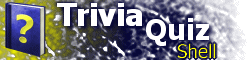QUESTIONS ElementContains the data for a location of type "QUESTIONS", in which the user is presented with a series of trivia questions. Syntax<QUESTIONS INORDER="inorder" SCRAMBLEANS="scrambleans" SHOWSCORE="showscore" HOVER="hover" TYPE="type" CASESENSITIVE="casesensitive"> ... </QUESTIONS> Attributes
PlacementThe QUESTIONS element must be a child of a LOC element whose TYPE attribute is set to "QUESTIONS", or of the GLOBAL element when specifying settings for all QUESTIONS locations. ChildrenThe following child elements are supported: RemarksIn TQS 2.0, the SHOWSCORE attribute is only used in global settings; INORDER and SCRAMBLEANS apply to both local and global settings. In version 2.1 and later, all QUESTIONS attributes are supported under both global settings and local settings. Examples
<GLOBAL>
<QUESTIONS
SHOWSCORE="1"
SCRAMBLEANS="1"
HOVER="U">
<CORRECT>Correct answer!</CORRECT>
<INCORRECT>Wrong answer!</INCORRECT>
</QUESTIONS>
</GLOBAL>
<LOC TYPE="QUESTIONS">
<QUESTIONS
INORDER="1"
SHOWSCORE="0">
<QUESTION>
...
</QUESTION>
<QUESTION>
...
</QUESTION>
...
</QUESTIONS>
</LOC> |