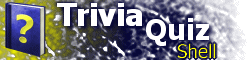MENU ElementContains the data for a location of type "MENU". Syntax<MENU NUMCOLUMNS="numcolumns" CENTER="center" NUMBERS="numbers" HOVER="hover" SHOWSTATES="showstates" DONEITEMS="doneitems"> ... </MENU> Attributes
PlacementThe MENU element must be a child of a LOC element whose TYPE attribute is set to "MENU", or of the GLOBAL element when specifying settings for all MENU locations. ChildrenThe following child elements are supported: RemarksIn TQS 2.0 global settings, only the element's INSTR subelement is used; attributes are ignored. In version 2.1 and later, all MENU attributes are supported under global settings. For more information on TQS's state tracking and scoring capabilities, read the TQS Tutorial, Part XIII. Examples
<GLOBAL>
<MENU
CENTER="1"
HOVER="U">
<INSTR>Instructions for all menus here</INSTR>
</MENU>
</GLOBAL>
<LOC TYPE="MENU">
<MENU
CENTER="0"
NUMCOLUMNS="2"
NUMBERS="1">
<INSTR>Choose a chapter from below.</INSTR>
<MENUITEM .../>
<MENUITEM .../>
<MENUITEM .../>
...
</MENU>
</LOC> |