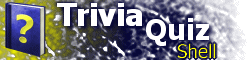DIVCODE ElementSpecifies the HTML code that visually makes up the custom location type. Syntax<DIVCODE XMLCOMPLIANT="xmlcompliant"> ... </DIVCODE> Attributes
PlacementThe DIVCODE element must be a child of the CUSTOMDIV element. ChildrenNo child elements will be interpreted by TQS. RemarksTQS 2.7 and earlier All id and class names, as well as any JavaScript variables or functions specified in event handlers, must begin with "S_". This is not required as of TQS 2.8. To avoid potential display problems, you should break to a new line only within an HTML beginning or ending tag. Unless the code is XML compliant as stated above, the script contents must use > and < instead of > and <, respectively, in all cases. It is recommended that you test your HTML code in a standard web page before using it in a TQS application. Then, once it works, you can use find and replace to perform the above step (if non-XML compliant), and you can put the line breaks where they work for you. ExamplesThe following shows how to use non-XML compliant code: <DIVCODE> <SPAN ID="matchingChoicesSpan"></SPAN ><H3 ID="matchingQuestionSpan" ></H3><H3 ID="matchingStatus" > </H3><SPAN ID="bottomButtons" ><BR><BUTTON ID="matchNextButton" onclick="loadMatchQuestion(0);" STYLE="visibility:hidden" >Next Question</BUTTON></SPAN> </DIVCODE> The following code is equivalent, but XML compliant: <DIVCODE XMLCOMPLIANT="1"> <SPAN ID="matchingChoicesSpan"></SPAN ><H3 ID="matchingQuestionSpan" ></H3><H3 ID="matchingStatus" > </H3><SPAN ID="bottomButtons" ><BR><BUTTON ID="matchNextButton" onclick="loadMatchQuestion(0);" STYLE="visibility:hidden" >Next Question</BUTTON></SPAN> </DIVCODE> |